The Health Literacy Advisor™
ReadEasy™ Document Assessment (REDA™)
The HLA includes the REDA, a comprehensive tool to help you rate your document on factors that affect its readability. Through its interactive features, which includes a score upon completion, the REDA helps you prepare documents your readers will understand and use.
Rather than using several different paper checklists, or trying to evaluate readability, content, design and cultural appropriateness separately, this test for suitability allows you to do it all at once, electronically.
All you have to do is answer the questions and your score is calculated and assigned a numerical value. The REDA does the rest!
Where do I find the REDA in the HLA?
After you Calculate Readability, click on the Tools button, then click on the Assess button, the HLA will automatically open the REDA to assess your document:
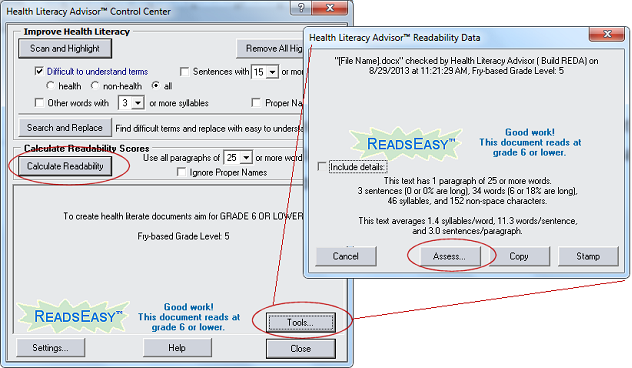
What if I do not have the Assess button?
The REDA was indroduced in HLA Build 4996. To find your HLA build number:
Open Word, click on the HLA add-in toolbar, then click Help.
Look for version number under the HLA logo.
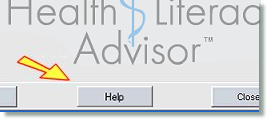
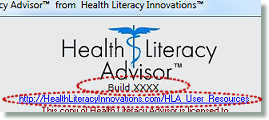
If your Build number is less than 4996 you have an older HLA that does not have the REDA. To upgrade your HLA you can click on the link just below the Build number to go to our HLA User Resources page.
If you have a Custom Build you should not install this update, but you can


